How the 2018 MacBook Pro Compares to the Razer Blade 15
Laptop manufacturers are constantly releasing new products each year to keep their customers happy. Razer and Apple, two leading laptop brands, have different shares in the global laptop market. Apple is reputable for its MacBook series while Razer is reputable for producing the top gaming laptop machines, finished in brushed metal. Both brands offer great-looking devices for different primary uses… But, what if you’re a gamer? This article will help you decide what to buy.
The 2018 MacBook Pro Vs the Razer Blade 15
When Razer released the Blade 15 gaming laptop, the company had a goal of giving gamers exactly what they needed, and many agree that Razer built the best gaming laptop for portable play. A product that was thin, had great performance and most importantly had decent battery life. Thanks to Razer and other manufactures, Gaming laptops are gaining popularity for their potential versatility. They allow you to play PC games on a thin and light device using different display settings. The Blade 15 is a versatile laptop that continues to be a favorite among gamers because of its performance. It can handle intensive workflows and even have several tabs open without slacking in processing speeds.
Apple also targeted its MacBook fans with the MacBook Pro, which is available in 13-inch and 15-inch options. The beautifully designed laptop is light in weight and more aesthetically appealing than the Blade 15. Choosing between the MacBook Pro and the Blade 15 can be quite daunting if you do not know their individual specifications. Here is how the two devices compare to each other.
1. Design
People refer Razer laptops as a “MacBook version of gaming” because their hardware is similar to that of the MacBook in color (black). Razer decided to switch up the design of the Blade 15 by giving it a seamless-looking display. The laptop has a webcam mounted on its large top bezel. It has three USB-A 3.1 ports and one USB-C Thunderbolt 3 port.
Unlike other gaming laptops, the Blade 15 has the smallest keycaps you will ever come across. With time, you will find it easy to adapt to the size of the keycaps if you previously used a laptop with larger keycaps. The MacBook Pro has sleek keycaps that are much easier to use. They also have a distinct feel that you cannot find in other laptops.
The MacBook Pro is stunning in appearance due to its silver paint job. It is also lighter and thinner when compared to the Blade 15. Both 13-inch and 15-inch versions come with four Type-C USB ports and a Touch Bar for alternative inputs. You can work with external displays on the device using the Mini DisplayPort and HDMI port. Unlike the previous MacBook Pro version, the 2018 one has a better keyboard in terms of layout and switches.
With a smooth and friction-free surface, the MacBook Pro feels great to hold and use. The gadget also has a neat scoop beneath its trackpad for centering your hand when you are using it. You will notice that the Apple logo on its back does not seem to light up unlike in the previous models. Apple retained the color option, which is prevalent in all MacBook Pro releases, on this 2018 model.
Just like most gaming laptops, the Razer Blade 15 is not as portable as the MacBook Pro is. It measures 13.98 x 9.25 x 0.66-inches in dimensions and has a weight of 4.56 pounds. The 15-inch MacBook Pro weighs 3.02 pounds and measures 13.75 x 9.48 x 0.61inches in dimensions. The 13-inch version, on the other hand weighs 2.96 pounds and measures 13.85 x 8.93 x 0.67 in dimensions.
2. Performance
The Blade 15 beats the MacBook Pro in terms of performance and external GPU enclosure (the Core V2). You can get the entry-level version, which has 16GB of RAM and 8th generation Intel Core i7 8750H CP. The model has a 1080p IPS monitor and runs on the NVidia GTX 1060 Max-Q graphics card. High-end buyers can get the Blade 15 version that boasts of 1080p to 4K display and rocks a GTX 1070 graphics card.
With the Razer Synapse app, you can boost the GPU and increase the fan speed of the Blade 15. There is also a “Gaming mode” on the device that lets you play games on up to 100fps speeds. The gaming laptop rocks an 8th generation Intel Core i7 6-Core processor. It can also run on the NVIDIA GeForce GTX 1070 8GB or NVIDIA GeForce GTX 1060 6GB graphics card.
The MacBook Pro rocks the 7th generation Intel Core i7 CPU and has a RAM of 16GB. Though the laptop does not come with dedicated graphics, it allows optional upgrades for higher processor speeds. The 13-inch and 15-inch versions of the MacBook Pro have Intel Iris plus Graphics 640 and Intel Iris plus Graphics 655 respectively.
You can report any performance issues you experience when using the Blade 15 to Razer’s support channel. Apple’s support portal also allows queries on several products including the MacBook Pro. Be sure to read the frequently asked questions available on both platforms before submitting your query.
3. Display
With for FHD and 4K resolutions, the Blade 15 has better display specs than the MacBook Pro does. It scores an average of 95 percent RGB coverage. The laptop’s display boasts of brilliant color reproduction with adequate saturation, vibrancy and contrast. Though the Blade 15 has a dimmer display, it still works well when playing colorful games.
The 15-inch MacBook Pro boasts of a 2,880 x 1,800 retina-rated resolution at 220 pixels per inch. Colors displayed on its screen are clearer and more vivid than those displayed on the Blade 15 are. You may find the two versions of the MacBook Pro inadequate in terms of screen resolution if you are looking for a laptop with a screen of over 250 pixels per inch.
You can adjust the tone of your Blade 15 or MacBook Pro from the display settings. The display settings on the Blade 15 are not as complex as the ones in the MacBook Pro. The inclusion of True Tone makes most Apple products stand out in terms of the screen color balance. You can adjust the True Tone feature on the MacBook by opening the System Preferences app and then selecting Displays.
As a gamer, you may find the dim display on the Blade 15 exhausting if you like using laptops with better displays. On the other hand, you will not have to strain your eyes when using your MacBook Pro to carry time-consuming tasks such as typing or browsing. The True Tone feature on this gadget enables it to have a good color output without compromising on the screen resolution.
4. Gestures
One of the major improvements in the Blade 15 is the precision touchpad, which lacked in the previous models. This feature makes the Blade 15 a more suitable competitor to Microsoft’s Surface devices. It is smooth and responsive to use. The touchpad also comes with integrated right and left click buttons unlike its predecessors. Both the Blade 15 and MacBook Pro have a “butterfly” key mechanism, which makes their keyboards or keycaps thinner and easier to use.
You will find the Touch Bar at the top of the MacBook’s keyboard. Its function is to display different buttons with respect to the application that is in use. You can also customize the Touch Bar to display the Function keys or other keys that you want. The 15-inch MacBook Pro comes with this feature while the 13-inch lacks one.
5. Speakers
Both Apple and Razer understand that laptops can be a source of entertainment to the users. The Razer Blade 15 comes with speaker grilles flanking on its keyboard’s sides. Though they occupy a big space on the gadget, they have a better sound quality than the ones on the MacBook Pro. You can customize the sound settings of the speakers on both Blade 15 and MacBook Pro.
The laptops both have stereo speakers with dynamic range. You will find three microphone jacks and one 3.5mm headphone jack on the 15-inch MacBook. You will also find two microphone jacks and one 3.5mm headphone jack on the 15-inch MacBook.
6. Connectivity
It is a standard rule for all laptops to have Bluetooth and Wi-Fi support. The 15-inch MacBook Pro supports Bluetooth 5.0 connectivity, which is an energy-efficient mode that goes well with connected appliances, while the 13-inch one supports Bluetooth 4.2 connections. Bluetooth 5.0 also makes it easier to increase the data bandwidth across short distances. The same version is available in the Blade 15.
Both laptops have inbuilt Wi-Fi support and Wi-Fi hotspot. This means that you can connect them to different wireless networks with a goal of transferring files or accessing the Internet. You can also share their Internet access with other Wi-Fi enabled devices using the Wi-Fi hotspot feature.
7. Storage and RAM
The 13-inch MacBook Pro rocking a 2.3GHz dual-core 7th generation Intel Core i5 processor has 125GB of storage. It also boasts of Turbo Boost of about 3.6GHz, 8GB 213MHz LPDDR3 memory and retina display. There is a 13-inch variant that rocks a 2.3GHz dual-core processor with 256GB of storage and 8GB RAM. You can buy the 13-inch MacBook with Touch Bar and Touch ID features including 256GB of storage and 8GB of RAM.
Apple sells two variants of the 15-inch MacBook Pro based on the storage capacity and RAM. There is one with a 2.2GHz 6-Core processor, Touch Bar, Touch ID support, 256GB of storage and 16GB of RAM. There is also another variant with 2.6GHz 6-Core processor, Touch Bar, Touch ID support, 512GB of storage and 16GB of RAM. The 13-inch version is configurable to 256GB, 512GB or 1TB SSD while the 15-inch one is configurable to 512GB or 1TB SSD.
Blade 15 has two storage options (256GB and 512GB). The gaming laptop has a 16GB DDR4 2667MHz RAM. You can upgrade the internal storage to up to 1 TB. Input/output devices are attachable to the device via the USB Type-C, HDMI and mDP ports.
8. Battery and Power
With up to 10 hours wireless web browsing and iTunes movie playback, both versions of the MacBook Pro have a 61W USB-C power adapter. The 13-inch version has a 54.5-watt-hour inbuilt lithium polymer battery while the 15-inch version has a 58-watt-hour inbuilt lithium polymer battery. The Blade 15 laptop, on the other hand, has a battery life of about 5 hours with a battery capacity of 80Wh.
9. Pros and Cons
a. MacBook Pro
Pros
• Beautiful design
• Customizable Touch Bar
• Available in two versions (15 inches and 13 inches)
• Decent battery life
Cons
• Expensive to purchase and upgrade
• Slow in performance for a high-end product
• Lower screen resolution when compared to other laptops
b. Razer Blade 15
Pros
• Solid battery life
• High-end performance
• Great port selection, touchpad and speakers
• Excellent build quality
Cons
• Lacks Windows Hello support
• Display is dimmer than that of the MacBook Pro
• Area above the keyboard tends to overheat frequently
10. Price and Availability
An entry-level version of the Blade 15 laptop goes for about $1,999 while a high-end version goes for $3,000. You can shop for the gadget from Razer’s official website or from other certified online retailers. Expect the Blade 15 to come with the features that the manufacturer advertised.
Most Apple products have a relatively high price due to their high-end features. The 15-inch MacBook Pro is available in two variants. These include the one with 256GB of storage and 16GB of RAM retailing at $2,399 and the one with 512GB of storage and 16GB of RAM retailing at $2,799.
You can buy the 13-inch MacBook in three variations depending on the storage capacity and RAM. The first one, which has a storage capacity of 128GB and RAM of 8GB, costs $1,299. The second one, which has 256GB of storage and 8GB of RAM, costs $1,499. The third one with a Touch Bar, Touch ID support, 256GB of storage and 8GB of RAM retails at $1,799.
Upgrading your MacBook Pro from 2.2GHz i7 to a super-fast i9 processor will cost you about $400. Consequently, it will cost you about $300 to upgrade the gadget from the 2.6GHz i7 processor to i9 processor. You can buy the upgrades or a new laptop from Apple’s website.
Final Verdict
The Blade 15 is a lot more worth your money than Apple’s MacBook Pro. Though the MacBook Pro boasts of sleek looks, lighter frame and a reasonable battery life, the Razer Blade 15 has better specifications. It beats the MacBook Pro in terms of battery life, speed and performance.