Imagine living without a copy-paste function on Mac? Fortunately, Apple has a copy and paste function in MacOS, but if you’re a Windows user, the shortcuts are a little different to what you’re used too. In this article, we will show you how to copy paste on a Mac, using two step by step methods on MacOS. One is a traditional long method using the mouse, and the other is the MacOS copy and paste shortcut key, with the keyboard.
How to Copy Paste on MacOS with the Mouse
This is arguably considered as the “traditional” way to copy-paste. It is very similar to Windows and it is also claimed as the “easier” method especially for the elderly computer users.
- Hold the left-click button and drag it on the text / image you want to highlight.
- Release the left-click button
- Right click on the highlighted object
- This should pop-up a window. Select Copy.
- Left-click anywhere you want to duplicate the object you highlighted.
- Once you know what area to place the duplicate on, right-click it and press Paste.
- You should now see a duplicate of the highlighted object.
MacOS Copy and Paste Shortcut Keys
As for those that prefer something faster, you can always use the copy and paste keyboard shortcut on a Mac.
- Hold the left-click button and drag it on the text / image you want to highlight.
- Release the left-click button
- On your keyboard, hold Cmd + C to Copy
- Alternatively, you can hold Cmd + X to Cut
- Left-click anywhere you want to duplicate the object you highlighted.
- Once you know what area to place the duplicate on, press and hold Cmd + V to Paste.
- The duplicated highlighted object is now placed.
Alternative: Pop-Up Window and Task Bar Action
Document programs and editing software usually have a copy, cut and paste actions found on their respective task bars to make it as convenient as the keyboard and mouse methods. Just make sure to highlight the object first before selecting Copy or Paste.
Both Methods Work
Whether you are team mouse or team keyboard in copy-pasting objects, what matters is that the method works. Some are more inclined with the right-click procedure yet some are better with the keyboard shortcuts.