The best way to fully secure your accounts is through multiple passwords. But you may ask yourself what if you can’t remember them all? That is where password managers come in. And if you fully operate on a Mac, these passwords apps will save you time and relief you from headache. We chose the best password managers for Mac but for our top spot, we selected the 1Password program.
Related: Best Multi-Factor Authentication Security Keys for Mac
Why Password Managers Work
Are you running on multiple websites and programs that require a username and password? If you are a serious workaholic on your Mac, you may want to have various names with various passwords. While it’s okay to use the same password on a number of sites, we all know that any potential attacker can just use your digital footprints to trace your accounts.
Here are our top picks for the best password manager for Mac.
Best Password Manager: 1Password

1Password is one of the most popular choices when it comes to online security and account safety. The name says it all: store all your accounts with their existing passwords in it. In return, you can log in to your accounts using the 1Password program itself. The program is encrypted; making it impossible for any potential hacker on the website to attempt to breach your account.
You can try it for free on your first 30 days and then it becomes an annual subscription of $36 every year. It’s a pretty good Deal if e do say so. Also, it includes an app for your iPhone or iPad too.
Best Free Password Manager: iCloud Keychain

The iCloud Keychain is a free security app found in any device as long as it bears the latest iOS. This includes all types of Apple devices. With the iCloud Keychain, you can keep all critical information and passwords updated throughout your devices. It remembers all your passwords and usernames, which autofills the log-in screen everytime you enter a site or program you usually go to.
Best of all, it is absolutely free for all iOS users.
Best Alternative: LastPass

LastPass is one of the original programs that created the whole password manager category. It emphasizes on thick security thanks to an AES 256-bit encryption along with PBKDS2 SHA-256 to completely secure your cloud data.
It has a more complicated system since the encryption is local, meaning it does not know your master password. You can have it for free or you can pay $36 a year if you ever prefer a two-step authentication instead.
Another Best Alternative: NordPass

If you have been on YouTube frequently, then you have most likely encountered NordVPN as a sponsor to content creators. Aside from just providing a VPN, Nord also has a password manager: NordPass. It does exactly the same as any other manager but this one includes an encrypted VPN too, putting you under a secure ghost mode so any potential hacker won’t know when you’ve logged in or what passwords you used.
You can either get it for free or upgrade to premium which costs $2.99 per month or $35.88 per year.
Summary
These four programs are the most trusted managers for your accounts. But, if you were to ask us which one holds the best password manager for Mac, it has to be the 1Password. But, if you’re okay with a simpler set-up without having to pay at all, then the iCloud Keychain is good enough. Finally, if you prefer something more complicated but with higher security protocols, we recommend two programs: LastPass and NordPass. There are no right or wrong answer as to which you want to get because they are all fully effective anyway.
FAQs
How can hackers know my password?
Everytime you go online, you leave a trace of digital footprints. These include history and registration. Once they get a hold of your account, they can attempt to know your password using credentials.
What is the best password manager for Mac and iPhone?
For starters, the built-in iCloud Keychain is good. For the more secured apps, you should get a strong trusted app like iPassword, LastPass and NordPass.
What is the difference between free and premium services?
A free password manager account will provide you with a master password that you can just use on any platform with ONE account as long as you’ve recorded it to the manager. A premium version involves two-step verification and can let you add in around 6 to 10 more accounts in it.
Is the iCloud Keychain safe enough?
For the casual user, this is good enough to keep you safe. However, if you are looking for a heavy-duty password manager, this one lacks vault key audits and dark web monitoring. It’s great as a free app, but not so good as an intrinsic security program.
Are password managers fully secure?
The latest password manager should have an AES 256-bit encryption for safekeeping even against the most experienced hacker.