If you ever forgot what year you purchased your Mac was or whatever model you bought, there are easy ways on how to find out what year your Macbook is. Apple has a handful of Mac models so we can’t blame you if you don’t know when you bought it or what you bought. Let’s look at the most known methods to discover your Macbook model.
The Simplest Method
This is viable for any modern Macbook including:
- Macbook (regular)
- Macbook Air
- Macbook Pro
Desktop or laptop, this method is the most common way to find out about your Mac’s model and year.
- On the upper-left corner of the main screen, click on the upper-left to bring up the Apple menu.
- In here, go to About This Mac.
- A window will pop up and it will display your serial number
- Copy the number to your clipboard.
- Go to Apple Coverage Page and paste your serial number there.
- The results will show a list of similar numbers as yours, giving you the information you need regarding your Mac model.
For Very Old Models
You won’t be able to do the same method as the one above, but you can take a picture of your old Mac and send it their Customer Service page. They should be able to determine what it is but may also ask other info such as the numbers at the back and etc. You may also bring the model directly to the store so the personnel can assist you first-hand.