Although there are speculations that the tech company will be introducing a 6K XDR Display, we focus on more down to earth pricing in our review of the best monitor for MacBook Pro.
Macessity is an Amazon Associate and earns from qualifying purchases when links are clicked.
Best MacBook Pro Monitors 2020:
The MacBook Pro serves as one of the high-end portable computers on the market. Featuring the much-needed style, power, and speed, the laptop is a favorite with many Apple fans, particularly those looking for extra power, such as artists, designers, and creative photographers. The maximum 17-inch screen designed by the company for MacBook is not enough for these professionals. Undoubtedly, they need to upgrade their workstations and laptops with appropriate monitors.
With the great displays provided on the various MacBook Pros, it is becoming quite difficult for notebooks and related devices to match the functionality as well as the grandeur of either watching or working from a broad range of media on large-scale monitors or desktop displays. Apple used to produce the Cinema Display, its own monitor, but this was discontinued in 2014.
MacBook Pro External Monitors
When about to buy one of the best external monitors for your MacBook Pro, you must acknowledge and appreciate the fact that viewing angle, picture quality, design abilities, and color accuracy are crucial features. The present-day’s market avails a wide range of monitors: some offering perfect color ranges for individual graphic designers, giving them the opportunity to deliver the most consistent and appealing work. Others fit into your space of interest and come at a pocket-friendly price. At the same time, any gamer will identify with the speed as well as detail provided by such monitors. With the difficulty involved in making choosing the best deal for your MacBook Pros, below are the best effective and efficient monitors to accompany that MacBook Pro.
The Best Monitors for MacBook Pros
Best 4K MacBook Monitor: BenQ PD3200U 32-inch 4K IPS
The monitor in question continues to take the lead among MacBook Pro supportive devices and accessories. Besides its 23-inch diagonal screen, it offers a 4K resolution, serving as one of the huge displays. Getting used to BenQ PD3200U 32-inch 4K IPS may take you some time because it may appear as if you are working on a television, but productivity on it is easy. It means that once you familiarize yourself with this monitor, you will remain glued on the screen following its gorgeous display.
Other unique features and benefits directly associated with this BenQ monitor include the following:
- Built through the use of an IPS panel, which gives it striking and fantastic color accuracy.
- It is made to guarantee users the much needed high speed of 4ms response time. If you wish to game, this is the best MacBook Pro monitor to acquire.
- It features the Eye-Care technology by BenQ with the sole purpose of achieving reduced flickering and minimal blue-light. With this distinct characteristic, you can comfortably work with the monitor for a long period of time.
- Comes in different versions but with similar specifications, which are either cheaper than the $800 price tag attached to one offering a 4K overkill resolution.
Best 28″ MBP Monitor: Samsung – UE590 Series 28″ LED 4K UHD Monitor
This monitor is a game-changer in the entertainment and media industry: it possesses top-shelf features, including a 1 ms response time. With one of the speedy or fastest response times in the market, the monitor ensures that your quick-moving movie and game images do not ghost nor blur, while at the same time, preventing color streaking.
Additional features of the monitor include:
- A 60HZ refresh rate, which plays a central role in not only preserving picture clarity but also the accuracy of any other fast-moving media.
- It provides a high dynamic contrast ratio of 100,000,000: 1, which gives you accurate color and improved and sharp picture quality.
- Viewing angles: 160 and 170-degree vertical and horizontal, respectively.
- The 1-15 degree tilt helps a great deal in providing users with different angles to view their monitors comfortably.
- It offers the unique picture-in-picture mode, which allows you to view more than one document image at the same time.
- Its 75mm and 75mm VESA design gives you the best possible opportunity to consider mounting the monitor on the walls.
- Its 3.5 mm audio, DisplayPort, and HDMI 2.0 outputs allows you to attach any other necessary devices when need arise.
Best 5K MacBook Monitor: LG 27MD5KA B Ultrafine 5K
LG 27MD5KA B not only looks incredible when in use but also serves as the only monitor in the already competitive market built to conform perfectly well to MacBook Pro’s features. Despite being one of the most expensive displays, today going for as much as $1,300 the monitor’s specifications makes it more compatible with your portable MacBook computer. With a staggering 5,120 by 2,880 resolution, the monitor makes 4K displays look inferior and poor when it comes to pixel density.
Apart from its high-end resolution and the ease with which it connects to MacBook Pros, another key feature of LG 27MD5KA B is that it starts working once connected and charges your laptop. In other words, the MacOS plays a fundamental role in automatically detecting and configuring the monitor, which you then use as second, large display. The monitor further presents you with an interesting experience: if disconnected and later reconnected, all the applications and windows typically jump back to their previous state.
Referring to its flaw, some consumers have argued that LG 27MD5KA B is not best monitor for MacBook Pro because it tends to have design as well as color accuracy issues. They also think that it is more expensive than monitors of the same category are. For instance, they believe it is not as attractive and appealing as other LG entries. Overall, the monitor offers a captivating experience to users due to its compatibility and simplicity.
Best 27″ MacBook Display: Acer H277HU 27-inch QHD
Inasmuch a 4K displays are increasingly becoming more affordable, time is not yet ripe for you to discard or avoid the Acer H277HU, a unique 27-inch panel with a 2,560 x 1,440 QHD resolution. Like BenQ PD3200U, the monitor’s 4ms response time makes it suitable for IPS panels. At the same time, its slimline bezel adds value to the attractive nature of the monitor, which is essential for your office and home from any given angle. With its practically economical price tag when compared to other displays, you need to acquire Acer H277HU, which comes in even in 25-inch variants.
Top Pick MBP 4K IPS Display: HP Envy 27-inch 4K IPS
When you thought the entries to choose from are over, here is HP Envy, presenting MacBook Pro darlings with a broad range of features in addition to its 4K resolution. The 27-inch model comes with the USB-C connection, which allows you to hook up the monitor to that MacBook Pro. Besides cramming the 4K pixels into the diagonal IPS panel, it expands visuals and provides a great looking and attractive second display. However, it has a poor response time of 14ms.
Additional features include:
- AMD Freesync support which prevents your screen tearing
- 99 percent sRGB color spectrum’s support
- A blacked out and micro-thin or trim bezel which looks edge-less once you power down the display
- Do not have Beats Audio
- Sleek design
- 2 HMDI inputs